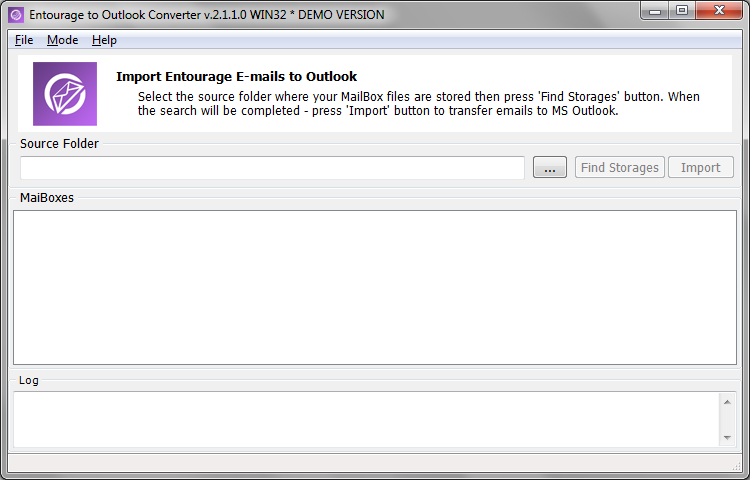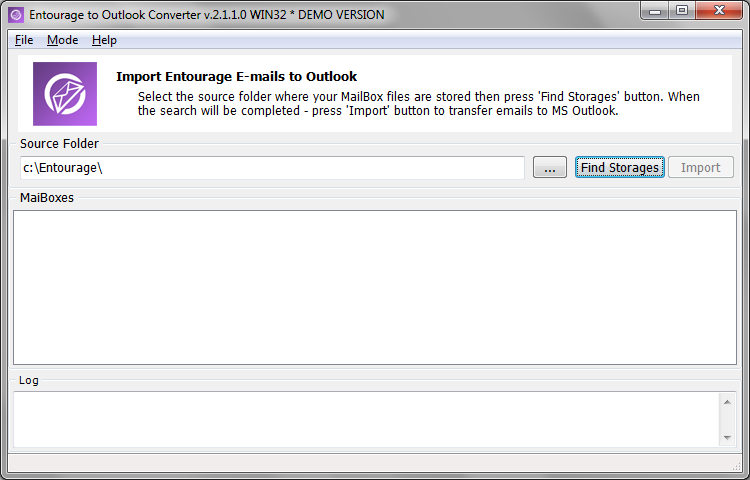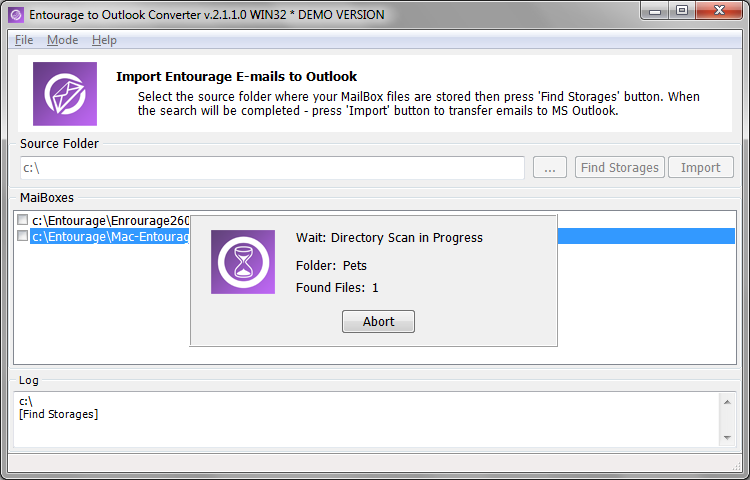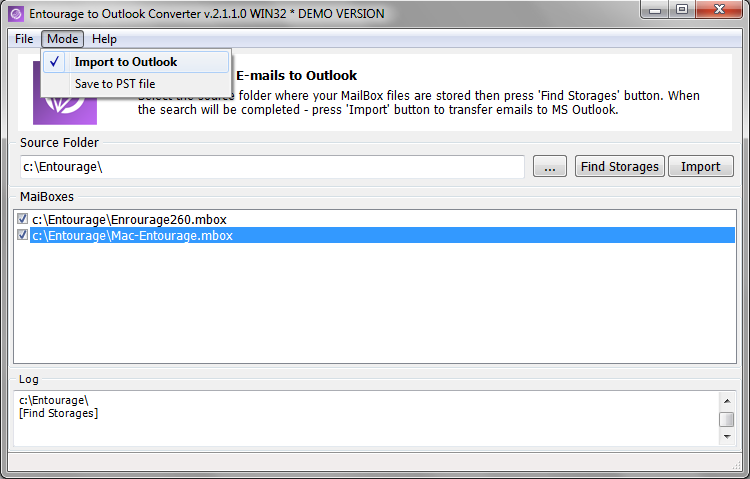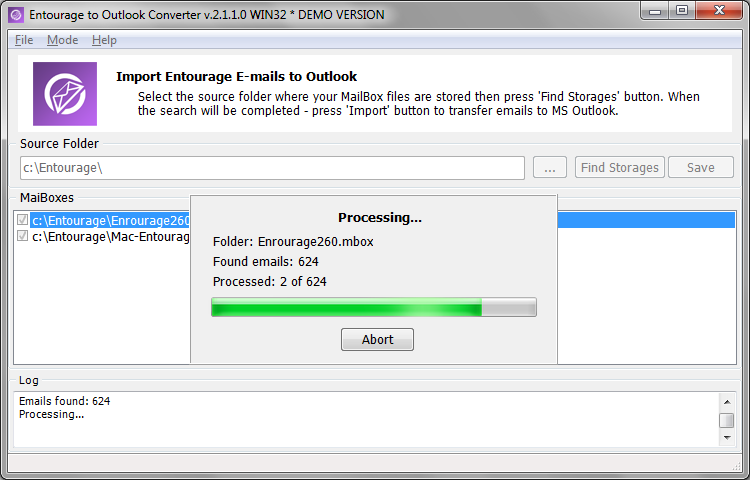What is Entourage to Outlook Converter?
The Entourage to Outlook Converter software allows you to easily transfer all Outlook folders and messages, including attachments, from your Mac to a Windows PC. Unlike other solutions, this software offers a direct transfer to Outlook without the need for additional tools or intermediate conversions.
This tool is ideal for users who need to quickly switch from Mac to PC and transfer their Mac OS Outlook mailboxes to Outlook for Windows.
Why use a converter?
Can’t I do it using standard Outlook functionality?
Regrettably, Outlook for Mac OS does not provide a standard method for cross-platform conversion. Messages and attachments are saved in a proprietary format that other email applications, such as Outlook, do not support.
As a result, transferring emails from Outlook for Mac to a Windows PC becomes a complicated task that necessitates the use of specialized third-party software, such as our Entourage to Outlook Converter.